The Fill-in-the-Blanks page gives students their first hands-on grammar practice.
Here, they apply what they just learned in a focused, interactive way — reinforcing form and meaning through short, immediate exercises.
✍️ How to Use the Fill-in-the-Blanks Page
🎯 Objective
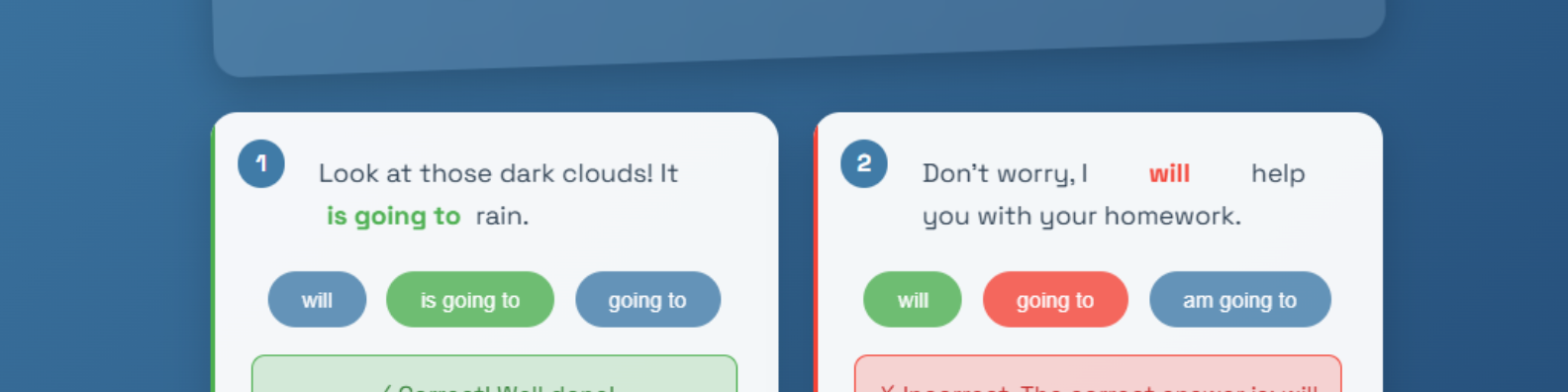
🧩 Page Structure
This page shows a series of interactive sentence cards.
Each card includes:
A sentence with a missing word or phrase.
A set of multiple choice options below it.
A feedback message that appears instantly when the student clicks an answer (correct / incorrect).
A score tracker that updates automatically as they progress.
The cards are visually engaging and slightly tilted for a fun, game-like vibe, helping keep attention during grammar drills.
🗣️ How to Use It in Class
Do the first sentence together as a class.
Explain how to choose the best option to complete the sentence correctly.
Emphasize meaning over guessing — encourage students to think about why the correct answer fits.
Let students work individually on their devices or complete it together with the teacher sharing the screen.
Encourage quick feedback and friendly competition if done in teams.
Go over each sentence and ask: "Why is this one correct?"
Discuss the logic behind wrong answers to clear up confusion.
Reinforce the grammar pattern one last time before moving on.
💡 Teaching Tips
Keep the activity light and energetic — it's meant to consolidate, not test.
If students make the same mistake repeatedly, take a moment to review that point using examples.
Turn it into a speed round or mini-game to keep engagement high.
Encourage students to revisit this page later for self-practice — it's great for quick revision.